
Getting a new TM SIM card is exciting, especially when you’re ready to enjoy calls, texts, and data promos. But before you can use anything, you need to register your SIM. This step has become a normal part of using mobile networks today, and it helps protect every user. Many people who buy a TM SIM want a clear and easy guide that explains everything without confusing terms. That’s what this article is for.
SIM registration may look difficult at first, especially for someone doing it for the first time. But the truth is, the process is simple once you understand each step. In this long and friendly guide, you will learn how to register your TM SIM card in the easiest way possible. We’ll take things slowly, explain everything clearly, and make sure you don’t miss anything important. Whether you’re a new TM user or switching from another network, this guide will help you finish your registration smoothly and confidently.
As a new user, you will also hear the phrase tm sim registration many times because it’s an essential requirement today. But don’t worry, once you get a full overview, you’ll see that it takes only a few minutes to complete.
Why SIM Registration Is Required Today
Before we jump into the steps, let’s talk about why SIM registration is required in the first place. Years ago, people could buy any prepaid SIM card and begin using it instantly. There were no forms, no ID checks, and no verification codes. It felt fast and convenient, but it also created big problems.
Unknown numbers made it easier for scammers to trick people. Fraud messages increased. Some people abused the system because they knew their identity couldn’t be traced. To solve these issues, mobile networks and government agencies worked together to create a safer system. That system is now known as mandatory SIM registration.
Here’s why SIM registration helps:
- It reduces scam text messages
- It protects your personal identity
- It helps recover your number when your phone is lost
- It improves the safety of online banking OTPs
- It makes networks more secure for everyone
Registering your TM SIM card is not just a rule. It’s a safety measure that protects millions of users, including you.
What You Need Before Registering Your TM SIM
To complete the process quickly, prepare these simple items:
- Your TM SIM card (inserted into your phone)
- A government-issued ID
- A phone with a camera
- A stable internet connection
- Good lighting for taking clear photos
These small things help the registration go smoothly and prevent errors.

Step-by-Step Guide on How to Register SIM TM
Now let’s go through the full process in an easy and beginner-friendly way.
1. Insert Your TM SIM Into Your Phone
Start by opening your phone’s SIM tray and placing your TM SIM card inside. Turn your phone on and check if the signal appears. If it doesn’t show up immediately, restart your device. Once your TM signal appears, you’re ready for the next step.
2. Connect to the Internet
You can use WiFi or mobile data. The registration page requires an internet connection to load. A slow connection is fine, but a stable one works better.
3. Visit the Official TM Registration Page
Open your phone browser and go to the official TM registration website. Always avoid random links from social media or unknown messages. Only use the verified TM site to protect your information.
This is where the TM SIM registration process officially begins.
4. Enter Your Mobile Number
You’ll see a field asking for your TM number. Type it slowly and double-check if the digits are correct. Then tap the “Send Code” or “Continue” button.
5. Wait for the OTP (One-Time Password)
You will get a text message containing a verification code. This OTP confirms that the number belongs to you. Enter the code on the website. If you don’t get the code right away, wait a few seconds or restart your device.
6. Fill Out Your Personal Information
The website will ask for some basic details, including:
- Full name
- Date of birth
- Gender
- Complete address
- Nationality
- ID card number
Make sure the spelling and numbers match your ID. A small mistake could lead to delays.
7. Upload a Photo of Your ID
Use your phone camera to capture a clear image of your government-issued ID. It should be readable, bright, and not blurry. A window with natural light is usually the perfect spot for taking ID photos.
8. Take a Selfie for Verification
Next, the system will ask you to take a selfie. This helps confirm that the ID belongs to the same person registering the SIM. Make sure your face is fully visible. Don’t use filters or effects.
9. Review Your Information
Before hitting submit, take a moment to check all the details you entered. Make sure everything matches your ID: your name, birthday, address, and ID number. This small step can save you from redoing the whole process.
10. Submit Your Registration
Once you are sure everything is correct, tap the “Submit” button. The system will process your information. Some people receive confirmation instantly; others may need to wait a little longer.
After approval, your TM SIM is officially registered and ready to use.
Things That Can Delay TM SIM Registration
Even though the process is simple, sometimes unexpected issues can slow things down. Here are common reasons your registration may take longer:
Weak Signal
Your phone might not receive OTP codes instantly if your signal is weak.
Blurry ID Photo
The system might reject unclear images.
Wrong Information
Typing errors in your personal details can cause verification delays.
Slow Website
When many people are registering at the same time, the site may load more slowly.
Technical Glitches
Occasional server issues can interrupt the process.
These problems are normal and temporary. They don’t mean your SIM is blocked or invalid. Just try again after fixing the issue.
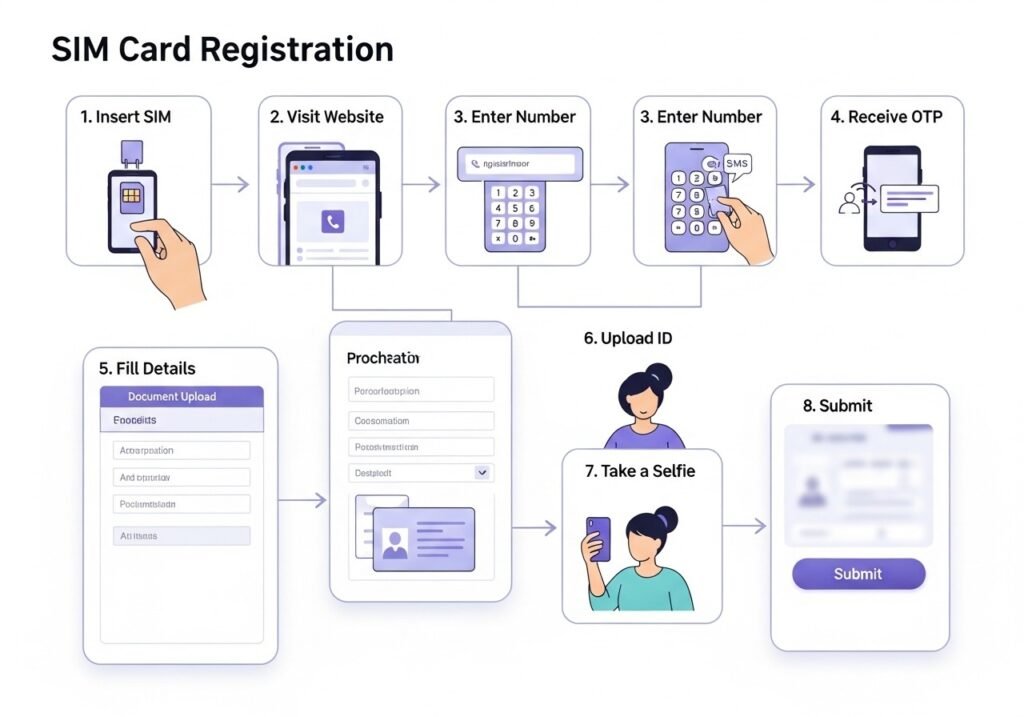
Why It’s Important to Register Your TM SIM Early
Many people buy a new SIM and delay the registration. But doing it early has many advantages.
Your SIM Becomes Fully Activated
Without registration, you may face limits on some services.
You Can Use Banking and Online Apps
Most apps send codes to your number. Unregistered SIM cards often fail to receive some codes.
You Protect Your Identity
Once your SIM is linked to your details, scammers cannot use your number.
Easier to Recover Your Number
If your phone gets lost or stolen, TM can easily help you retrieve your SIM.
Access to More TM Promos
Some promos require a verified number before activation.
Users who complete their tm sim registration early usually face fewer service issues later.
Common Questions About TM SIM Registration
Can I register my SIM without an ID?
No. A valid ID is required.
Can someone else register my SIM for me?
No. It must be registered under the real owner’s name.
What if I typed the wrong information?
You can restart the process and enter your correct details.
Do I need to visit a physical store?
No. Online registration is enough.
Is registration free?
Yes, TM does not charge anything for registering.
Tips to Make the TM SIM Registration Easier
Here are helpful tips so you don’t get stuck:
- Use natural daylight for clear ID photos
- Make sure your camera lens is clean
- Keep your ID card flat and centered
- Avoid using old browsers
- Check your signal before starting
- Write your ID number somewhere before typing it
These small tricks can make your experience fast and trouble-free.
Final Conclusion
Registering your TM SIM card is an important step that every user must complete. While it may look complicated at first, the process is actually simple and friendly once you understand each stage. By preparing your ID, taking clear photos, entering accurate information, and following the steps carefully, you can finish your registration in just a few minutes.
With proper SIM registration, your number becomes safe, secure, and ready for all TM services calls, texts, data promos, online banking codes, and everything in between. It protects your identity, helps you recover your number if needed, and keeps your mobile life running smoothly. If you haven’t registered yet, now is the perfect time to do it. Once completed, you won’t have to worry again. Your TM SIM becomes fully active, verified, and ready for everyday use.
